- +919335495959
- [email protected]
-
Currency:
Forgot Password
Sign Up
0643 Multipurpose (MH-200) LCD Screen Digital Electronic Portable Mini Pocket Scale(Weighing Scale), 200g
0643 Multipurpose (MH-200) LCD Screen Digital Electronic Portable Mini Pocket Scale(Weighing Scale), 200g
875
289
(per piece)
67 % off
67 % off
| Name : | 0643 Multipurpose (MH-200) LCD Screen Digital Electronic Portable Mini Pocket Scale(Weighing Scale), 200g |
|---|---|
| Quantity : | 1 |
| Per piece Rate : | 289 INR |
Electronic scale - Multipurpose (MH-200) LCD Screen Digital Electronic Portable Mini Pocket Scale(Weighing Scale)
_x000D_Portable scale(MH-200) is designed using premium quality material and sophisticated tolls, under the guidance of skilled professionals. It is tried on various stages by our quality controllers, as per the set industrial norms. This scale is used for measuring weight in grams, ounces and small unit of items like gold, silver, platinum, etc. Clients can avail this scale from us as per their requisites
_x000D_Product Highlights
_x000D_1. Electronic Pocket Scale
2. Capacity: 200 gm, Div 0.01 gm
3. Heavy Duty
4. Crack Resistant
5. Quick result
Features
_x000D_1. Auto calibration
2. High quality mini scale
3. Calibration: Auto calibration
4. Tare range: Tare full capacity
5. Auto off: 30 seconds off
6. Operation temp: 50-86 degrees Fahrenheit
7. Power: 2 x AAABatteries (not Included)
Steps to use this product
_x000D_1. Remove the seal from the battery , when the product is received in new condition from amazon, to start the scale .
2. Use the tare button to make any weight displayed on the scale to zero , before you place the weoght you want to weight upto 200gm only.
3. Never use the scale in your hand or on a sloping or vibrating surface , it should be a flat and stable surface , without exposure of air due to wind or the fan .
4. Store the scale in the box ,after removing the battery and keeping them in the box . keep the scale in the cupboard drawer safely.
5. Do not place any objects on top of the scale while storing it , keep it free from dead weight on it.
6. Use the scale by placing the object on the small pan , which is weighing surface , not on the transparent plastic cover. Also make sure the object does not touch anything else and is air borne to get accurate weight.
7. Never place more than 200gm of weight or pressure by hand to avoid overloading the scale , the load cell will be permanently damaged .
8. Incase the scale is showing incorrect weight follow the calibration steps to re calibrate the scale with accurate weight .
9. The scale has rubber buttons for a longer keypad life , make sure the buttons are not pressed inside incase if the scale is not working or displaying weight , like sometimes in a calculator.
10. If the top cover is broken but it has no impact on the working of the scale and if the scale is stored in the box safely after its use .
Ã¥Ã
_x000D_"Reviews for 0643 Multipurpose (MH-200) LCD Screen Digital Electronic Portable Mini Pocket Scale(Weighing Scale), 200g
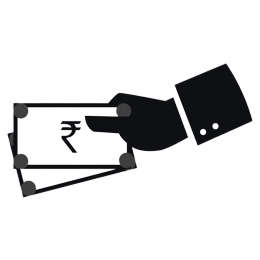 NO CASH ON DELIVERY
NO CASH ON DELIVERY
100% Cash Back Offer
Get 100% Cash Back in your wallet (Credits) on your FIRST PREPAID ORDER.
Terms & Conditions :
1. It should be your FIRST ORDER.
2. ORDER must be in Prepaid Method (pay online).
3. All product in a order must be delivered.
4. 5 days lapses from delivery date.
If all above conditions gets fulfilled then you’ll receive 100% CASHBACK in your wallet on your first prepaid order after 5 days of delivery.
Then every time you purchase again using online payment option, you’ll get 10% discount from your order value and the same shall be adjusted against your wallet balance (credits) subject to total balance in your wallet.
This balance in your wallet (credits) cannot be withdrawn and shall be used against orders only.
You’ll be able to see your wallet balance (credits) in your Account -> “My Credits” section.
Similar Products
0643 Multipurpose (MH-200) LCD Screen Digital Electronic Portable Mini Pocket Scale(Weighing Scale), 200g has been successfully added to your cart .


